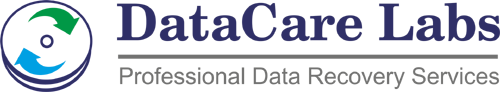Vanished Memories, Not Lost Forever: Your Unique Guide to Recovering Deleted Photos (Even in 2025)

Introduction
That heart-stopping moment when you realize a cherished photo – a milestone birthday, a breathtaking landscape, a silly candid shot – has vanished from your digital life is universally unsettling. Whether it was a clumsy tap, a software hiccup, or a moment of digital decluttering gone wrong, the feeling of loss can be surprisingly profound. But take a deep breath. In 2025, the landscape of photo recovery is more sophisticated than ever. This isn’t just another generic guide; we’re diving deep into unique strategies and often-overlooked avenues to help you resurrect those precious visual memories.
Before resorting to specialized tools, let’s explore the common (and some less obvious) places your deleted photos might still be residing:
- The Ubiquitous “Recently Deleted” or “Trash” Folder (Your First Port of Call): Most modern operating systems (Windows, macOS), smartphones (Android, iOS), and even cloud storage services (Google Photos, iCloud Photos, Dropbox) have implemented a temporary holding area for deleted items. Think of it as a digital purgatory. Check these folders diligently. They often retain deleted photos for 30-60 days before permanent erasure.
- Cloud Syncing Services: The Accidental Backup: If you use cloud services like Google Photos, iCloud Photos, Dropbox, OneDrive, or others, and had automatic syncing enabled, there’s a strong chance your “deleted” photo might still exist in the cloud, especially if the deletion hasn’t fully propagated across all synced devices. Log in to your cloud accounts via a web browser to thoroughly investigate.
- Social Media Archives and Downloaded Data: Did you share that photo on Instagram, Facebook, Twitter, or another social platform? Many platforms retain your uploaded content, even if you’ve removed it from your main feed. Explore your account’s archive or consider requesting a full data download from the platform. You might be surprised at what you find.
- Messaging App Media Galleries (Local Copies): If you shared the photo via WhatsApp, Telegram, Signal, or other messaging apps, a local copy might still be saved within the app’s media folder on your phone’s storage, even if the chat thread has been cleared. Use your phone’s file manager to navigate to the app’s specific folders (often under “Android/media/”).
- Email Attachments and Sent Items: Did you ever email the photo to someone? Check your sent items and the recipient’s inbox (if you can). The attachment might still be there.
Beyond the Obvious: Unique Recovery Strategies for the Tech-Savvy
Once you’ve exhausted the common locations, let’s delve into some more unique and advanced approaches:
- The Digital Footprint: Understanding Where Deleted Photos Might Still Lurk Examining Temporary Files and System Cache: Operating systems and applications often create temporary files and cache data. While less likely for permanently deleted photos, in some instances of recent or interrupted deletion, remnants might exist in these temporary locations. This often requires specialized tools and a deeper understanding of your operating system’s file structure.
- Leveraging File Versioning History (If Enabled): Some advanced cloud storage or backup solutions maintain a history of file versions. If you accidentally overwrote or deleted a photo, you might be able to revert to a previous version that contained the image. Check the settings of your cloud storage provider.
- Exploring Virtual Machine Snapshots (For Tech Enthusiasts): If the photo was stored within a virtual machine environment, and you regularly take snapshots of the VM, a previous snapshot might contain the deleted image.
- Analyzing RAW Image Files and Their Backups: If you’re a photographer working with RAW image files, you might have backups of your original unedited files on separate storage devices. Don’t forget to check those archives.
While the above methods can be effective for logically deleted photos, certain scenarios necessitate the expertise of professional data recovery services like Data Care Labs:
- Physically Damaged Storage Devices: If your phone, camera’s memory card, or computer’s hard drive has suffered physical damage (water damage, impact, etc.), attempting DIY recovery can worsen the situation and lead to permanent data loss. Data Care Labs has specialized clean room environments and advanced hardware tools to handle such cases.
- Overwritten Data Scenarios: When new data has been written to the storage location where the deleted photo resided, standard recovery software might not be effective. Professional labs employ advanced techniques to potentially recover fragments of overwritten files.
- Complex Logical Corruption: Severe file system corruption or issues with storage device firmware can make data inaccessible. Data Care Labs’ engineers have the expertise to diagnose and address these intricate problems.
- Encrypted Devices with Lost Keys: If your device or storage is encrypted and you’ve lost the decryption key, professional data recovery might be the only viable option, although success isn’t always guaranteed.
Future-Proofing Your Memories: Proactive Steps to Prevent Photo Loss in 2025 and Beyond
The best way to recover deleted photos is to prevent their loss in the first place. Embrace these proactive strategies:
- Implement a Multi-Layered Backup Strategy: Don’t rely on a single backup method. Utilize a combination of local backups (external hard drives, NAS devices) and cloud backups (Google Photos, iCloud Photos, etc.).
- Regularly Review and Test Your Backups: Ensure your backups are functioning correctly and that you can successfully restore photos when needed.
- Be Mindful of Deletion Practices: Double-check before deleting any photos, especially during bulk deletion processes.
- Understand Cloud Syncing Behavior: Be aware of how your cloud services sync deletions across devices to avoid accidental widespread loss.
- Utilize “Recently Deleted” Features Wisely: Familiarize yourself with the retention periods of these temporary folders and recover important items promptly.
- Consider Using Professional Backup Software: Some software offers advanced features like versioning and incremental backups, providing more robust protection against data loss.
Losing photos can feel like losing a piece of your history, but in 2025, the avenues for recovery are diverse and increasingly sophisticated. By understanding where your deleted photos might still exist, exploring both common and unique recovery strategies, and recognizing when professional help from experts like Data Care Labs is necessary, you significantly enhance your chances of reuniting with those vanished memories. Most importantly, by adopting proactive backup habits, you can safeguard your precious visual moments for years to come, ensuring that those cherished snapshots remain a source of joy, not regret.