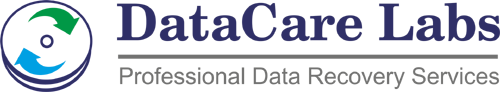Hard Disk Data Recovery: Expert Guide by Data Care Labs

Introduction
The hum of your computer suddenly stops. The familiar whirring of your hard disk gives way to an ominous silence. Panic sets in as you realize the potential loss of irreplaceable photos, crucial documents, or years of hard work stored within that now-inaccessible device. At Data Care Labs, we understand the distress and urgency that accompanies hard disk failure. In this comprehensive guide, we’ll delve deep into the world of hard disk data recovery, providing you with the knowledge and insights to navigate this challenging situation and understand why Data Care Labs is your trusted partner in retrieving your lost digital life.
Hard disk drives (HDDs) are intricate mechanical devices comprised of platters, read/write heads, and motors working in perfect harmony. However, this delicate balance makes them susceptible to various forms of failure that can lead to data loss:
- Physical Damage: The Impact of the Tangible
- Head Crashes: A common cause where the read/write heads make contact with the platter surface, often due to impact or sudden movement, causing scratches and data corruption.
- Motor Failure: The spindle motor responsible for spinning the platters can seize or malfunction, preventing the drive from powering up or being recognized.
- Electronic Component Failure: Surges in power, faulty capacitors, or damage to the circuit board can render the drive inoperable.
- Environmental Factors: Exposure to extreme temperatures, humidity, or dust can also contribute to physical damage over time.
- Logical Errors: When Software Goes Awry
- File System Corruption: Errors in the way data is organized on the disk can make files inaccessible. This can be caused by sudden shutdowns, software glitches, or malware.
- Accidental Deletion or Formatting: Human error remains a significant factor in data loss. Accidentally deleting important files or formatting the wrong partition can lead to immediate data inaccessibility.
- Virus and Malware Attacks: Malicious software can corrupt, encrypt, or delete files, rendering them unusable.
- Operating System Errors: Issues within the operating system can sometimes lead to data corruption or the inability to access the hard drive.
Recognizing the Warning Signs: When Your Hard Disk Needs Help
Identifying the early symptoms of a failing hard disk can be crucial in preventing permanent data loss. Be vigilant for these warning signs:
- Unusual Noises: Clicking, grinding, whirring, or scraping sounds emanating from your hard drive are often telltale signs of a mechanical issue.
- Slow Performance: Noticeably slower boot times, application loading, or file access can indicate underlying problems with the drive.
- Frequent Crashes and Freezes: If your system crashes frequently or applications freeze without reason, it could be a sign of hard disk instability.
- Missing or Corrupted Files: Files disappearing, becoming unreadable, or displaying errors when opened are strong indicators of data corruption.
- Blue Screen of Death (BSOD) or Kernel Panics: These critical system errors can sometimes be linked to hard disk failures.
- Disk Errors and Prompts: Your operating system might display error messages related to the hard drive or prompt you to run disk repair utilities more often.
The Crucial First Steps: What NOT to Do When Your Hard Disk Fails
In the face of hard disk failure, your immediate actions can significantly impact the chances of successful data recovery. Avoid these common mistakes:
- Repeatedly Powering On/Off the Drive: This can exacerbate physical damage, especially in cases of head crashes.
- Running File System Repair Utilities (e.g., CHKDSK) Excessively: While sometimes helpful for minor logical errors, these tools can worsen data corruption on a physically failing drive.
- Attempting DIY Physical Repairs: Opening the hard drive outside of a certified clean room environment can introduce contaminants and cause irreversible damage.
- Installing or Reinstalling the Operating System: This process often involves writing new data to the drive, potentially overwriting lost files.
- Using Free Data Recovery Software Indiscriminately: While some free tools can be effective for simple logical deletions, using them on a physically failing drive can put further stress on the device and potentially overwrite data.
When faced with the complexities of hard disk failure, choosing the right data recovery partner is paramount. Data Care Labs offers a comprehensive and reliable solution for hard disk data recovery, built upon years of experience, cutting-edge technology, and a commitment to customer satisfaction. Here’s why Data Care Labs is your best choice:
- State-of-the-Art Clean Room Environment: For cases involving physical damage, our certified Class 100 clean room ensures a dust-free environment, crucial for safely opening and working on the delicate internal components of your hard drive.
- Highly Skilled and Experienced Engineers: Our team comprises expert data recovery engineers with in-depth knowledge of hard disk technologies and various failure scenarios. They possess the expertise to diagnose complex issues and implement tailored recovery strategies.
- Advanced Diagnostic Tools and Techniques: We utilize industry-leading hardware and software tools to accurately assess the condition of your hard drive and employ advanced techniques to retrieve data from even severely damaged devices.
- Comprehensive Data Recovery Services: Data Care Labs handles data recovery from all types of hard drives, including internal and external HDDs, regardless of the manufacturer, interface (SATA, IDE, SCSI), or capacity.
- Secure and Confidential Data Handling: We understand the sensitivity of your data and adhere to strict security protocols throughout the recovery process, ensuring your information remains confidential.
- Transparent Evaluation and Pricing: We offer a thorough initial evaluation to determine the feasibility of recovery and provide a clear and transparent cost estimate before any recovery work begins.
- High Success Rates: Our expertise and advanced technology enable us to achieve high success rates in recovering data from a wide range of hard disk failures.
- No Recovery, No Charge Policy (in many cases): We are confident in our abilities and often offer a “no recovery, no charge” policy, providing you with peace of mind.
The Data Care Labs Hard Disk Recovery Process: Step-by-Step
When you entrust your failed hard disk to Data Care Labs, you can expect a streamlined and professional recovery process:
- Initial Consultation and Media Drop-off: You can contact us through our website, phone, or visit our secure facility to discuss your data loss situation and drop off your hard drive.
- Free Evaluation and Diagnostics: Our engineers conduct a thorough evaluation of your hard drive to determine the cause and extent of the failure. We provide you with a detailed diagnostic report and a transparent cost estimate.
- Data Recovery in Our Secure Lab: Upon your approval, our engineers utilize specialized tools and techniques in our clean room environment (if necessary) to recover your data.
- Data Verification and Quality Check: Once the recovery process is complete, we meticulously verify the integrity and usability of the recovered data.
- Secure Data Delivery: Your recovered data is securely transferred to a new storage device of your choice (e.g., external hard drive, USB drive) and returned to you.
- Post-Recovery Support: We provide ongoing support and answer any questions you may have after the recovery process.
Preventing Future Hard Disk Disasters: Proactive Measures from Data Care Labs
While Data Care Labs is here to help in times of crisis, we also believe in empowering our clients to prevent future data loss:
- Implement a Robust Backup Strategy: Regularly back up your important data to multiple locations, including external hard drives, cloud storage, or Network Attached Storage (NAS) devices.
- Use Reliable Antivirus and Anti-Malware Software: Protect your system from malicious software that can lead to data corruption.
- Handle Your Hard Drives with Care: Avoid dropping, bumping, or exposing your hard drives to extreme temperatures or humidity.
- Invest in Quality Hardware: Choosing reputable hard drive brands can increase longevity and reduce the risk of premature failure.
- Monitor Your Hard Drive’s Health: Utilize built-in operating system tools or third-party software to monitor the health and performance of your hard drive.
- Consider Upgrading to SSDs: Solid-state drives (SSDs) have no moving parts and are generally more resistant to physical shock, offering increased reliability.
Hard disk failure can be a stressful experience, but with the right knowledge and the expertise of Data Care Labs, data loss doesn’t have to be permanent. Our comprehensive approach, advanced technology, and commitment to customer satisfaction make us the leading choice for hard disk data recovery. Don’t let the silence of a failed hard drive signify the end of your valuable data. Contact Data Care Labs today and let our experts help you unlock your lost world.